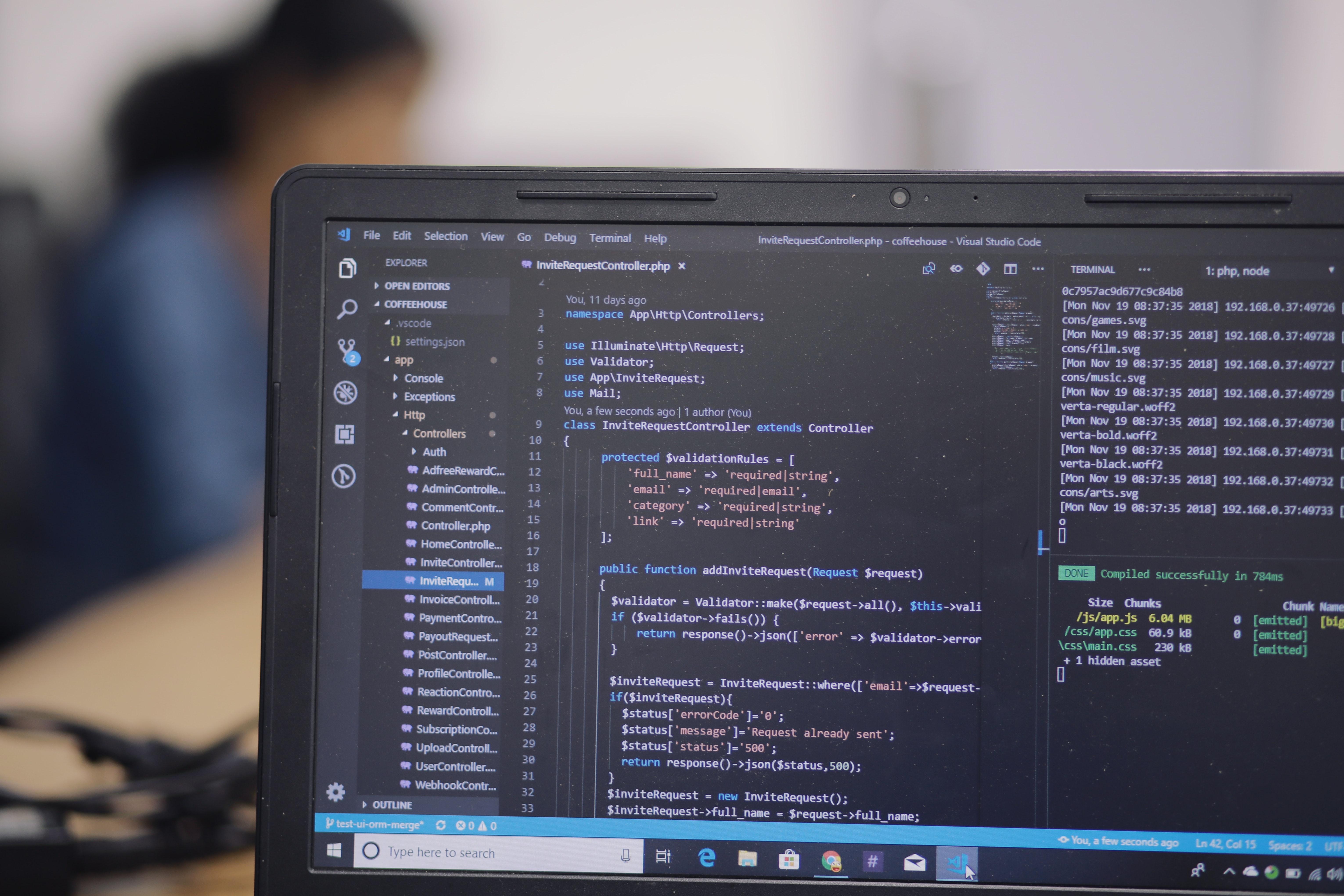
PHP 7.1 has been released, bringing some great new features and enhancements to the language such as nullable types, the iterable pseudo-type, catching multiple exceptions, and much more.
Here's a brief guide on how to install PHP 7.1 on several different operating systems:
Ubuntu 14.04 - 16.10:
PHP 7.1 can be installed using Ondřej Surý's PPA:
sudo add-apt-repository ppa:ondrej/php
sudo apt-get update
sudo apt-get install php7.1
View full list of available packages
Debian 8 (Jessie)
Ondřej Surý also provides PHP 7.1 packages for Debian which can be installed using these commands:
apt-get install apt-transport-https lsb-release ca-certificates
wget -O /etc/apt/trusted.gpg.d/php.gpg https://packages.sury.org/php/apt.gpg
echo "deb https://packages.sury.org/php/ $(lsb_release -sc) main" > /etc/apt/sources.list.d/php.list
apt-get update
apt-get install php7.1
Debian 7 (Wheezy)
PHP 7.1 can be compiled from source by following the instructions outlined here: Install PHP 7 on Debian Wheezy. Make sure you git checkout the appropriate tag after cloning the php-src repository.
CentOS / RHEL 7.2 & 7.3
The Webstatic Yum repository does not have the PHP 7.1 GA packages yet, so we can use Remi's RPM repository instead.
First, you'll want to ensure that the EPEL repository is configured (and enable the optional channel for RHEL too):
wget https://dl.fedoraproject.org/pub/epel/epel-release-latest-7.noarch.rpm
wget http://rpms.remirepo.net/enterprise/remi-release-7.rpm
rpm -Uvh remi-release-7.rpm epel-release-latest-7.noarch.rpm
# For RHEL, run this command as well:
subscription-manager repos --enable=rhel-7-server-optional-rpms
Next we enable the remi-php71 repository:
yum install yum-utils
yum-config-manager --enable remi-php71
And now we can install PHP 7.1:
yum install php71CentOS / RHEL 6.8
The Webstatic Yum repository does not have the PHP 7.1 GA packages yet, so we can use Remi's RPM repository instead.
First, you'll want to ensure that the EPEL repository is configured (and enable the optional channel for RHEL too):
wget https://dl.fedoraproject.org/pub/epel/epel-release-latest-6.noarch.rpm
wget http://rpms.remirepo.net/enterprise/remi-release-6.rpm
rpm -Uvh remi-release-6.rpm epel-release-latest-6.noarch.rpm
# For RHEL, run this command as well:
rhn-channel --add --channel=rhel-$(uname -i)-server-optional-6
Next we enable the remi-php71 repository:
yum install yum-utils
yum-config-manager --enable remi-php71
And now we can install PHP 7.1:
yum install php71
Mac OS X 10.6 - 10.12
PHP 7.1 can be installed using homebrew:
brew tap homebrew/dupes
brew tap homebrew/versions
brew tap homebrew/homebrew-php
brew install php71
Or you can install it via Liip's php-osx tool:
curl -s https://php-osx.liip.ch/install.sh | bash -s 7.1Windows
PHP 7.1 distributions for Windows can be found on the windows.php.net website: http://windows.php.net/download#php-7.1
You can find instructions for installing the distribution here: https://www.webtechgadgetry.com/install-php-7-windows/
Enjoy this article?
Support my open-source work via Github or follow me on Twitter for more blog posts and other interesting articles from around the web. I'd also love to hear your thoughts on this post - simply drop a comment below!





